How to share the Handsome Hero filter
Here’s how to help promote the Handsome Hero filter. Thank you so much for helping! It is truly appreciated.
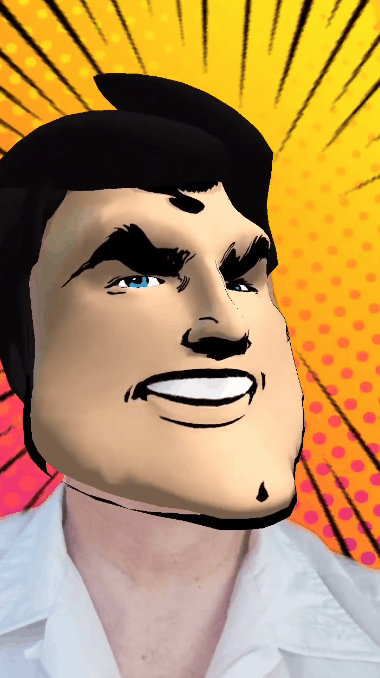
If you are viewing this page on a PC or Mac computer
- Read this short list of instructions first. You can always switch back to read them as well.
- You need to have either Facebook or Instagram installed on your phone (or tablet).
- Open the camera on your phone. Most phones can use the standard “camera” app to scan QR codes.
- Scan one of the QR codes below to load the filter. Pick Facebook or Instagram. (note: if your camera doesn’t scan the QR code then you might need to download a QR code scanning app)
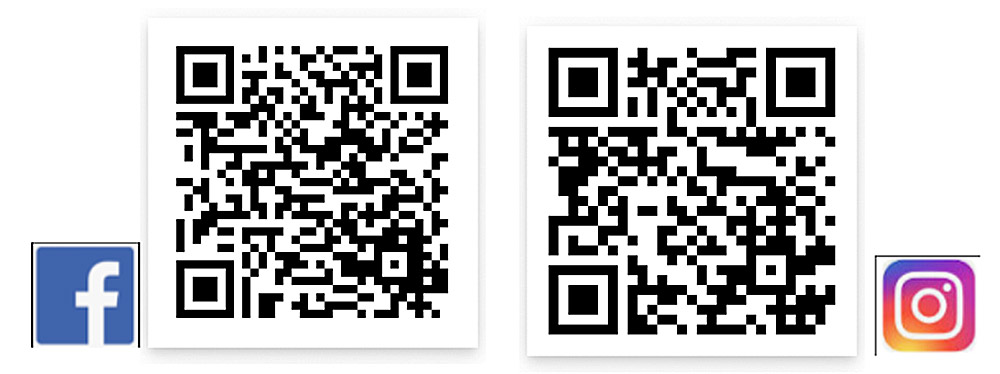
For Facebook
- When the filter loads, switch to the selfie camera so you are looking at yourself. There is probably a little button with two arrows on it to switch.
- Hold the big circular button to record a message or just click the circle button to take a still image.
- Click the DONE button
- The easiest thing is to turn off the Post option and just use Your Story. This will add it to your story for 24 hrs.
- If you don’t want it visible on your story or feed you can use the Post option and share it with specific friends only. Share it with anyone else but me! You can also share it with me if you like.
If you are viewing this page on your phone or tablet.
- Read this short list of instructions first.
- You need to have either Facebook or Instagram installed on your phone or tablet.
- Click this link for Facebook
- When the filter loads, switch to the selfie camera so you are looking at yourself. There is probably a little button with two arrows on it to switch.
- Hold the big circular button to record a message or just click the circle button to take a still image.
- Click the DONE button
- The easiest thing is to turn off the Post option and just use Your Story. This will add it to your story for 24 hrs.
- If you don’t want it visible on your story or feed you can use the Post option and share it with specific friends only. Share it with anyone else but me! You can also share it with me if you like.
- Click this link for Instagram
- You might need to click the Instagram button if an option comes up.
- This should load the Handsome Hero filter. If it doesn’t then switch back to this page and try it again.
- When the filter loads, switch to the selfie camera so you are looking at yourself. There is probably a little button with two arrows on it to switch.
- Hold the big circular button at the bottom to record a message or just click the circle button to take a still image.
- Click the SEND TO button
- Share it to your story or send it to specific friends. It will only show up in your story for 24hrs if you select Story.
